PNC Virtual Wallet: Love of My Life
Wed, Feb 23, 2011
PNC’s Virtual Wallet is one of the biggest contributors to my financial turnaround. I don’t work for PNC, and they don’t pay me to tell people about Virtual Wallet (though they should!), but I talk about it all the time. Gushing to follow.
When I decided I needed to get my money straightened out, I knew I needed a new bank. Since 2002, I used a tiny local bank that didn’t meet my needs and, frankly, pissed me off. Between my mistakes (overdraft fees, anyone?) and theirs (taking $500 out of my account instead of someone else’s, then waiting 3 months to reimburse me), I found myself frustrated every time I logged onto their useless website. Transactions wouldn’t show up for days, so I never really knew how much money I had available. (Confession: I don’t keep a checkbook ledger. My fault? Yes. But still.) I researched checking accounts for a long time and PNC was the clear winner for me, simply because of the miracle they call Virtual Wallet.
What is it? Virtual Wallet is a set of three linked accounts developed for Generation Y. The first account, Spend, is an everyday checking account. This is the one I use for paying bills, buying groceries, etc. It comes with a Visa Check Card and free starter checks. The second account, Reserve, is an interest-bearing checking account used for short-term savings. For example, if I’m saving for an Apple TV (my most recent purchase), I can make a category on my Wish List called Apple TV and set my goal at $100. The third account, Growth, is an interest-bearing checking account used for longer term savings. I can set up categories under Growth as well. Right now I have one called Emergency Fund and another for my son’s savings. Both the Reserve and Growth accounts serve as overdraft protection for the Spend account.
So what’s the big deal? The big deal with Virtual Wallet is the user interface. This is NOT your average boring bank site. I have never had more control over where my money goes or how much I save. There are a ton of features in Virtual Wallet that simply aren’t offered anywhere else. I’ll show you what I mean.
Calendar View: When I log in to my account, I see a monthly calendar with all my scheduled payments and transactions. This allows me to see the overall picture of what’s coming out, when I get paid again, and what I’ve spent this month. If I’m in danger of overdrawing on a particular day, that day will be red on the calendar, giving me a chance to deposit money or move a payment around to avoid the fee.
If I want to see what’s going on today (or any other day), I can click on that day and see a detail of what’s scheduled.
- There is an awesome budget feature right on the site that allows me to track my spending. If I get close to the limit I set, I get a text message telling me I’m overspending.
- There is a Virtual Wallet iPhone app so I can see my Money Bar even when I’m not near a computer. (Android app is expected this year.)
- I get a text anytime my debit card is used online, so I know if someone is using my card without my knowledge.
- No fees, no minimum balance, $25 to open. Let me repeat: NO FEES. This is becoming a rarity.
I love Virtual Wallet, and so do the friends I’ve coerced convinced to open accounts. This is the only way I have been able to truly gain control of my money. Since 2002, I paid at least three overdraft fees a month, and I have paid ZERO since opening my account at PNC. Part of that is because I stopped spending needlessly, and part of it is because PNC makes it so easy to avoid overdrafts. (Good thing, too, because they hit you for $37!)
If you’re in the market for a checking account, I would highly recommend PNC Virtual Wallet. I can’t say enough good things about my experience. If you arrived here through a search and have questions about Virtual Wallet, feel free to email me.



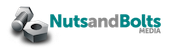





I am so glad you wrote this post. This sounds like and excellent program and I'm definitely going to look into it. Don't worry about it being long (it wasn't THAT long)…it was VERY informative
This looks like exactly the type of account I need. I do the same idea but I have to use 2 banks and 4 accounts to do it.
You should definitely check it out! I have looked at demos for a TON of bank accounts, but no other bank is offering anything even close. It's an amazing financial tool.
I stumbled across this blog by pure chance but let me tell you…I feel as though I wrote it myself (except I don't have a child…yet) I was also paying at least 3-4 overdraft fees a month at TD. I switched to PNC about two weeks ago and I can ALREADY see the difference in how I manage my money. I have also been asked by many friends and family members if I am being paid by PNC b/c I will not stop talking about Virtual Wallet. I have gotten myself into a good amount of debt over the past year and I honestly feel as though Virtual Wallet may be the tool I need to help me get out. It turns out I may not need to see a therapist to get my spending under control…I just need to check my Virtual Wallet every day. It has helped me to finally see my finances in a realistic way.
Good luck!